M365 Service Status (2 degradations at 2025-05-15 12:53)
↑Return_to_index
Some users may be unable to utilize automatic forwarding with their Exchange Online mailbox
Last Update: 2025-05-14 12:50(JST)
Next Update By: 2025-05-14 06:00(JST)
Status: Service Degradation
Affected Service: Exchange Online
↑Return_to_index
Due to a third-party networking issue, users in the Japan region may be unable to access Microsoft 365 services
Start Time: 2025-05-12 08:00(JST)
Last Update: 2025-05-12 10:45(JST)
Status: Service Degradation
Affected Service: Microsoft 365 suite
↑Return_to_index
Some users may be unable to open PDF and image files in SharePoint Online and receive an error
Start Time: 2025-05-15 03:35(JST)
Last Update: 2025-05-15 12:48(JST)
Status: Service Restored
Affected Service: SharePoint Online
Impacted users may have seen an error stating “Folder is empty”.
Additionally, some users may have encountered similar impact for other file
types, including .eml and .msg files.
↑Return_to_index
Some users may be unable to access the Outlook desktop and mobile apps
Start Time: 2025-05-08 07:00(JST)
Last Update: 2025-05-15 02:32(JST)
Status: Service Restored
Affected Service: Exchange Online
Users may have received an error stating “Something went wrong.
[4usqa]” or “AADSTS500014: The service principal for resource ‘[Resource ID]’
was disabled.” when attempting to access the Outlook desktop and mobile app.
Outlook on the web and the new Outlook desktop apps were unaffected.
Users could have enabled the Information Protection app’s service principal in
Microsoft Azure to allow users to access the Outlook desktop and mobile apps;
however, the app may have been automatically disabled and cause the impact to
reoccur.
↑Return_to_index
Users accessing Microsoft Teams from the Citrix Virtual Desktop Infrastructure (VDI) 2 experience service quality issues
Start Time: 2024-06-01 09:00(JST)
Last Update: 2025-05-14 06:43(JST)
Status: Service Restored
Affected Service: Microsoft Teams
↑Return_to_index
Some users may see “unknown presence” instead of an accurate presence for certain users in Microsoft Teams
Start Time: 2025-04-29 01:31(JST)
Last Update: 2025-05-14 03:05(JST)
Status: Service Restored
Affected Service: Microsoft Teams
Users may have seen “unknown presence” showing for some cross cloud
users. Users in the same cloud had their presence showing accurately.
↑Return_to_index
Some users may have seen “unknown presence” instead of an accurate presence for Skype for Business users
Start Time: 2025-04-29 01:31(JST)
Last Update: 2025-05-13 11:26(JST)
Status: Service Restored
Affected Service: Microsoft Teams
↑Return_to_index
Users’ inbound email messages are quarantined in Exchange Online when they contain attachments
Start Time: 2025-05-08 02:04(JST)
Last Update: 2025-05-13 05:40(JST)
Status: Service Restored
Affected Service: Exchange Online
↑Return_to_index
Some users without a Premium license may not have the option to use eCDN for town hall meetings in Microsoft Teams
Start Time: 2025-04-11 02:30(JST)
Last Update: 2025-05-13 03:58(JST)
Status: Service Restored
Affected Service: Microsoft Teams
↑Return_to_index
Users may be erroneously able to see and install Teams-specific public apps in Microsoft Copilot (Microsoft 365)
Start Time: 2025-05-03 05:35(JST)
Last Update: 2025-05-13 02:37(JST)
Status: Service Restored
Affected Service: Microsoft Copilot (Microsoft 365)
This issue may have allowed users to see and install Teams-specific
public apps that were blocked by your organization’s policies in the Microsoft
Teams admin center, though line-of-business apps weren’t impacted.
↑Return_to_index
Users may be erroneously able to see and install Teams-specific public apps in Outlook, Word, Excel, and PowerPoint
Start Time: 2025-05-03 05:35(JST)
Last Update: 2025-05-13 02:31(JST)
Status: Service Restored
Affected Service: Microsoft 365 suite
Additionally, users may have been erroneously able to see and install
Teams-specific public apps in Microsoft Copilot (Microsoft 365).
This issue may have allowed users to see and install Teams-specific public apps
that were blocked by your organization’s policies, though line-of-business apps
aren’t impacted.
↑Return_to_index
Some users may be unable to view screens being shared by other users in Microsoft Teams web client
Last Update: 2025-05-10 06:23(JST)
Status: False Positive
Affected Service: Microsoft Teams
↑Return_to_index
Users’ searches in SharePoint Online may have returned no results
Start Time: 2025-04-17 09:00(JST)
Last Update: 2025-05-09 07:43(JST)
Status: Service Restored
Affected Service: SharePoint Online
The issue specifically impacted tenants created on or after Thursday,
April 17, 2025.
↑Return_to_index
Unlicensed users may be unable to access Microsoft Copilot (Microsoft 365) Chat
Last Update: 2025-05-09 07:24(JST)
Status: False Positive
Affected Service: Microsoft Copilot (Microsoft 365)
Unlicensed users are returned an error message when attempting to
interact with Copilot Chat, which states: “Looks like you do not have access to
the Copilot. Contact your administrator to get access to Copilot.”
The following documentation outlines the updated requirements for eligibility in
Microsoft Copilot:
https://learn.microsoft.com/en-us/copilot/manage
Affected users can follow the following steps to bypass impact:
– Navigate to the Microsoft 365 Admin Center > Settings > Integrated Apps
– Locate and click on “Copilot” in the apps list
– Once the callout panel opens, click ‘Users’ and select the option for ‘All
users in the organization can install’ or use the group option if desired.
↑Return_to_index
Some users without a Premium license may not have the option to use eCDN for town hall meetings in Microsoft Teams
Start Time: 2025-04-11 02:30(JST)
Last Update: 2025-05-08 05:06(JST)
Status: Service Restored
Affected Service: Microsoft Teams
Some organizations who had the Enterprise Content Delivery Network
(eCDN) field updated with a third party eCDN in the ‘Live events settings” page
may have experienced this issue during the town hall when non-Premium users
scheduled a town hall.
↑Return_to_index
Users may have experienced issues with multiple Microsoft 365 services
Start Time: 2025-05-06 10:00(JST)
Last Update: 2025-05-07 12:32(JST)
Status: Service Restored
Affected Service: Microsoft 365 suite
Impacted services included, but were not limited to:
– Microsoft Teams
– SharePoint Online
– OneDrive for Business
↑Return_to_index
Users’ SharePoint Online links in Microsoft Teams and Exchange Online aren’t being scanned by Safe Links
Start Time: 2025-04-18 09:00(JST)
Last Update: 2025-05-06 06:32(JST)
Status: Service Restored
Affected Service: SharePoint Online
This specifically impacted users with an E5 license.
↑Return_to_index
Some users may have potential phishing email messages sent to their Junk folder in Exchange Online instead of quarantine
Start Time: 2025-05-05 12:16(JST)
Last Update: 2025-05-06 01:34(JST)
Status: Service Restored
Affected Service: Exchange Online