M365 Service Status (4 degradations at 2025-04-30 14:03)
↑Return_to_index
Some users may receive errors when accessing calendar details in Exchange Online for meeting room devices
Last Update: 2025-04-29 07:29(JST)
Next Update By: 2025-04-30 03:30(JST)
Status: Service Degradation
Affected Service: Exchange Online
↑Return_to_index
Some users’ inbound attachment scans may be taking longer than expected to complete in Exchange Online
Last Update: 2025-04-28 10:38(JST)
Next Update By: 2025-04-28 11:00(JST)
Status: Service Degradation
Affected Service: Exchange Online
As some safe attachment scans are getting stuck in a progress state,
users’ attachments may not be delivered.
↑Return_to_index
Users search results in SharePoint Online may show empty search results
Start Time: 2025-04-17 09:00(JST)
Last Update: 2025-04-28 06:28(JST)
Next Update By: 2025-04-29 04:00(JST)
Status: Service Degradation
Affected Service: SharePoint Online
More specifically, tenants created on or after Thursday, April 17,
2025, may be impacted.
↑Return_to_index
Users may be shown the same meeting room repeatedly when selecting ‘Add Location’ to a Microsoft Teams meeting
Start Time: 2025-04-08 12:07(JST)
Last Update: 2025-04-25 03:01(JST)
Next Update By: 2025-04-29 04:00(JST)
Status: Service Degradation
Affected Service: Microsoft Teams
Users may be shown repeated meeting rooms when selecting ‘Add
Location’ to a Microsoft Teams meeting from the Microsoft Teams calendar, even
when the provided room is outside the building room list.
Users are able to schedule meetings in the correct meeting room using the
Outlook calendar while we work to resolve this issue.
↑Return_to_index
Some users may be unable to sign in to the Microsoft Defender XDR portal
Start Time: 2025-04-30 02:35(JST)
Last Update: 2025-04-30 02:01(JST)
Status: Service Restored
Affected Service: Microsoft 365 suite
↑Return_to_index
Users may be unable to start some apps within private channels in Microsoft Teams
Start Time: 2025-04-11 05:11(JST)
Last Update: 2025-04-30 02:57(JST)
Status: Service Restored
Affected Service: Microsoft Teams
This impact was limited to the Microsoft Teams desktop and web
clients. Where possible, affected users could bypass the impact by accessing
apps in private channels using the Microsoft Teams mobile app.
↑Return_to_index
Some users may have encountered delays or failures searching in Outlook on the web
Start Time: 2025-04-08 03:00(JST)
Last Update: 2025-04-29 10:22(JST)
Status: Service Restored
Affected Service: Exchange Online
Users may have also seen issues searching in SharePoint Online.
↑Return_to_index
Users may be unable to create an email address for a new Microsoft Teams channel and receive an error
Start Time: 2025-04-18 02:40(JST)
Last Update: 2025-04-29 05:43(JST)
Status: Service Restored
Affected Service: Microsoft Teams
When users selected “Get email address” for a newly created Microsoft
Teams channel, they may have received an error that stated: “We couldn’t get the
email address of this channel.”
This issue didn’t impact email addresses that had already been created for
existing Teams channels.
↑Return_to_index
Some users’ time zone and work hours may not have been appearing on their profile card in Microsoft Teams
Start Time: 2025-03-03 01:33(JST)
Last Update: 2025-04-28 10:26(JST)
Status: Service Restored
Affected Service: Microsoft Teams
Instead of seeing their actual hours with their time zone, users may
have been presented with a placeholder style “HH:00” input in the field.
Impact was specific to users that leveraged non-English languages.
↑Return_to_index
Some users were unable to utilize auto attendant, voice mail, call queues and call recorder bot in Microsoft Teams
Start Time: 2025-04-25 07:35(JST)
Last Update: 2025-04-25 09:27(JST)
Status: Service Restored
Affected Service: Microsoft Teams
↑Return_to_index
Users’ SharePoint Online pages may be failing to generate thumbnails of webparts
Start Time: 2025-03-12 09:00(JST)
Last Update: 2025-04-25 07:12(JST)
Status: Service Restored
Affected Service: SharePoint Online
Impacted webparts included but weren’t limited to:
– Hero
– News
– Quick links
– Highlighted content
↑Return_to_index
Users may see an error and can’t attach Microsoft 365 data to email messages using the new Outlook for Windows
Start Time: 2024-12-10 10:38(JST)
Last Update: 2025-04-25 02:54(JST)
Status: Service Restored
Affected Service: Exchange Online
Impact included but wasn’t limited to attaching the following:
– OneDrive for Business content
– SharePoint Online site links
– Microsoft Loop components
– Microsoft Copilot (Microsoft 365) output
Affected users may have received the following error: “Need more information. To
satisfy your organization’s security policy, an additional step is required.”
While we worked to remediate this issue, affected users could have attached
these items using other connection methods, including:
– Outlook on the web
– Classic Outlook
– Outlook desktop clients
– Outlook mobile
↑Return_to_index
Users intermittently may be unable to load the app launcher or navigation elements from some SharePoint Online sites
Start Time: 2025-04-22 01:00(JST)
Last Update: 2025-04-25 01:21(JST)
Status: Service Restored
Affected Service: SharePoint Online
Users may not have seen the gear icon to open the Settings pane on
some SharePoint Online sites and may not have been able to conduct searches via
the search box on some sites.
↑Return_to_index
Users may have been unable to access alerts for Adobe URLs as it was generating false “malicious URL click”
Start Time: 2025-04-24 07:25(JST)
Last Update: 2025-04-24 11:56(JST)
Status: Service Restored
Affected Service: Exchange Online
↑Return_to_index
Users with some conditional access policies applied may be unable to retrieve new voicemails in Microsoft Teams
Start Time: 2025-02-19 01:15(JST)
Last Update: 2025-04-24 02:51(JST)
Status: Service Restored
Affected Service: Microsoft Teams
Affected users still saw voicemail notifications appear but couldn’t
access these new voicemails. As a workaround, affected users could access their
voicemail from Outlook. Conditional access policies were enabled by admins
through Microsoft Entra and relate to continuous access evaluation (CAE).
↑Return_to_index
Users with non-Latin language settings may be unable to launch the OneDrive for Business sync application
Start Time: 2025-04-18 06:21(JST)
Last Update: 2025-04-24 04:18(JST)
Status: Service Restored
Affected Service: OneDrive for Business