M365 Service Status (5 degradations at 2025-06-13 05:11)
↑Return_to_index
Users may see failures when interacting with bot-linked actions within adaptive cards in Microsoft Teams
Start Time: 2025-06-05 09:00(JST)
Last Update: 2025-06-13 04:58(JST)
Next Update By: 2025-06-14 07:00(JST)
Status: Service Degradation
Affected Service: Microsoft Teams
↑Return_to_index
Some users may be unable to join some Teams Walkie Talkie channels
Start Time: 2025-05-27 09:00(JST)
Last Update: 2025-06-12 02:59(JST)
Next Update By: 2025-06-13 03:30(JST)
Status: Service Degradation
Affected Service: Microsoft Teams
↑Return_to_index
Users may be unable to use Python advanced analysis in Microsoft Copilot for Excel
Last Update: 2025-06-12 02:39(JST)
Next Update By: 2025-06-12 03:30(JST)
Status: Service Degradation
Affected Service: Microsoft Copilot (Microsoft 365)
When users attempt to use Python advance analysis in Copilot for
Excel, they may receive an error which states: “Whoops, I’m not able to
understand this yet. Is there something else I can do to help?”
Additionally, when users attempt to use the preset prompt, “Get deeper analysis
results using Python,” they may encounter an endless progress bar and the prompt
doesn’t complete.
↑Return_to_index
Some users may experience inconsistent behavior with the ‘Track email and document open rates’ feature
Last Update: 2025-06-09 08:57(JST)
Next Update By: 2025-06-09 10:00(JST)
Status: Service Degradation
Affected Service: Exchange Online
Affected users may see error messages or the ‘Track email and
document open rates’ feature in the Viva Insights Add-in for Outlook not
appearing despite meeting the criteria of having at least five recipients and
being sent from a user mailbox hosted on Exchange Online with a valid service
plan. This feature is available to users with the MyAnalytics (Full) service
plan included in Office 365 E5.
↑Return_to_index
Some users opening SharePoint Online or Microsoft OneDrive-hosted files in File Explorer may be unable to autosave files
Start Time: 2025-05-26 09:00(JST)
Last Update: 2025-06-05 06:04(JST)
Next Update By: 2025-06-05 10:30(JST)
Status: Service Degradation
Affected Service: Microsoft OneDrive
This specifically affects users opening files within Microsoft 365
apps. While we’re focused on remediation, users that have access to Microsoft
365 for the web apps may use these clients to retain expected autosave
functionality.
↑Return_to_index
Investigating user reports of Microsoft 365 issues
Last Update: 2025-06-13 05:06(JST)
Status: False Positive
Affected Service: Microsoft 365 suite
↑Return_to_index
Some users may be unable to open some SharePoint Online and Microsoft OneDrive lists in Microsoft Lists
Start Time: 2025-06-10 03:47(JST)
Last Update: 2025-06-13 02:18(JST)
Status: Service Restored
Affected Service: SharePoint Online
↑Return_to_index
Users may encounter delays or timeout errors when accessing Exchange Online using multiple connection methods
Last Update: 2025-06-12 07:46(JST)
Status: False Positive
Affected Service: Exchange Online
↑Return_to_index
Some users in North America may not be able to perform various actions in Outlook
Last Update: 2025-06-12 03:50(JST)
Next Update By: 2025-06-12 05:00(JST)
Status: False Positive
Affected Service: Exchange Online
Impacted actions may include:
– Signing into Outlook
– Sending or receiving email messages
↑Return_to_index
Some users may intermittently receive timeouts or response failures from Microsoft Copilot (Microsoft 365)
Start Time: 2025-06-10 11:00(JST)
Last Update: 2025-06-11 03:18(JST)
Status: Service Restored
Affected Service: Microsoft Copilot (Microsoft 365)
Users in Europe who attempted to use Copilot received a higher rate
of errors.
Impacted Copilot scenarios included but were not limited to:
– Copilot in Microsoft 365 apps
– Microsoft 365 Copilot Chat
– Microsoft Graph
– Agent creation
↑Return_to_index
Users may have been shown the same meeting room repeatedly when selecting ‘Add Location’ to a Microsoft Teams meeting
Start Time: 2025-04-08 12:07(JST)
Last Update: 2025-06-10 06:32(JST)
Status: Service Restored
Affected Service: Microsoft Teams
Users may have been shown repeated meeting rooms when selecting ‘Add
Location’ to a Microsoft Teams meeting from the Microsoft Teams calendar, even
when the provided room was outside the building room list.
Users were able to schedule meetings in the correct meeting room using the
Outlook calendar while we worked to resolve this issue.
↑Return_to_index
Some users may intermittently be unable to access, or may experience latency with various Microsoft 365 services
Start Time: 2025-06-09 10:31(JST)
Last Update: 2025-06-10 05:49(JST)
Status: Service Restored
Affected Service: Microsoft 365 suite
This issue affected a small subset of users intermittently and most
users would likely have not encountered this issue. Affected users may have seen
the following error message while attempting to access impacted services, “503
Service Temporarily Unavailable”. Examples of some impacted Microsoft 365
services were Microsoft Fabric, Power BI, and SharePoint Online. Additionally,
Microsoft Defender for Cloud Apps was affected specifically when users or admins
leveraged Conditional Access App Control (CAAC) actions.
↑Return_to_index
Potential issues accessing mailboxes via one or more connection methods
Last Update: 2025-06-09 10:54(JST)
Status: False Positive
Affected Service: Exchange Online
↑Return_to_index
Users may see a new “Content Freshness” template option when creating pages in SharePoint Online
Start Time: 2025-01-16 09:00(JST)
Last Update: 2025-06-05 12:03(JST)
Next Update By: 2025-06-19 02:00(JST)
Status: Extended Recovery
Affected Service: SharePoint Online
Selecting the “Content Freshness” template option has no functional
impact. If users encounter the option for the template, they can ignore it and
continue using other templates without issues. Affected users may also see the
option appear in List Settings or the Content Type editing panel.
↑Return_to_index
Users intermittently can’t import canvas apps as a package to Microsoft Power Apps
Start Time: 2025-06-04 03:15(JST)
Last Update: 2025-06-05 10:32(JST)
Status: Service Restored
Affected Service: Power Apps in Microsoft 365
Affected users were presented with the following error:
“Something went wrong. Please try again later.”
↑Return_to_index
Users experience intermittent failures importing canvas apps as a package
Last Update: 2025-06-05 10:23(JST)
Status: Service Restored
Affected Service: Power Apps
↑Return_to_index
Some users may be unable to use the Graph API to leverage some Microsoft Teams scenarios
Start Time: 2025-06-04 08:00(JST)
Last Update: 2025-06-05 06:32(JST)
Status: Service Restored
Affected Service: Microsoft Teams
Some of the affected scenarios consist of the following:
– Teams
– Teams Notifications
– Channels
– Chat management
– Access to messaging
↑Return_to_index
Users may be unable to utilize Microsoft Copilot (Microsoft 365) services and features
Start Time: 2025-06-05 02:15(JST)
Last Update: 2025-06-05 06:17(JST)
Status: Service Restored
Affected Service: Microsoft Copilot (Microsoft 365)
Users may have received an error message stating that “Service
Communication is currently unavailable” when submitting a prompt to Copilot.
Users may have experienced impact in all enterprise Copilot apps when submitting
queries, including those for Microsoft Teams, OneDrive, SharePoint, and
Microsoft 365 apps like Excel and Word. In most scenarios, users received a
“something went wrong” error, or the error messages described below.
A small subset of affected users may also have seen a banner communication
describing the impact in some Copilot apps.
Additionally, users may have received an error message stating “There was a
problem reaching the app” when attempting to open the Microsoft Teams Copilot
app.
↑Return_to_index
Users may intermittently be unable to perform certain actions to Microsoft Teams in Microsoft Power Automate
Start Time: 2025-06-04 02:15(JST)
Last Update: 2025-06-05 04:12(JST)
Status: Service Restored
Affected Service: Microsoft Power Automate in Microsoft 365
Users may have experienced failures while trying to use specific
actions in Microsoft Power Automate which included, but wasn’t limited to:
– Flow designer
– Post Message to Chat or Channel
– Post Adaptive Card to Chat or Channel
↑Return_to_index
Flow runs that utilize Teams functionality are intermittently failing
Last Update: 2025-06-05 03:53(JST)
Status: Service Restored
Affected Service: Microsoft Power Automate
Users may experience intermittent failures with Teams functionality
in the following scenarios:
• Flow designer
• Post Message to Chat or Channel
• Post Adaptive Card to Chat or Channel
↑Return_to_index
Some users intermittently may not be receiving push notifications for Outlook mobile on iOS and Android
Last Update: 2025-06-04 08:38(JST)
Status: False Positive
Affected Service: Exchange Online
↑Return_to_index
Group owners may be unable to create new or modify existing inbox rules for Microsoft 365 Groups in Outlook on the web
Start Time: 2025-05-21 03:00(JST)
Last Update: 2025-06-04 03:42(JST)
Status: Service Restored
Affected Service: Exchange Online
Group owners weren’t presented any conditions or actions to select
when creating or modifying rules using Outlook on the web.
↑Return_to_index
Some users are unable to open non-Office files in Microsoft Teams
Start Time: 2025-06-03 07:30(JST)
Last Update: 2025-06-03 12:05(JST)
Status: Service Restored
Affected Service: Microsoft Teams