M365 Service Status (0 degradation at 2025-07-25 08:01)
↑Return_to_index
Awareness only – Organizations that leverage Proofpoint may have been unable to send Exchange Online email messages
Last Update: 2025-07-15 03:14(JST)
Status: Investigation Suspended
Affected Service: Exchange Online
Users may have seen email deferrals with Reason: [{LED=450 4.4.312
DNS query failed [Message=ServerFailure] key for validation pphosted.com. is
marked as invalid because of a previous signature crypto failed
Proofpoint provided updates here:
https://proofpoint.my.site.com/community/s/proofpoint-current-incidents
↑Return_to_index
Some users may see intermittent errors when accessing SharePoint Online sites or content
Start Time: 2025-06-30 09:00(JST)
Last Update: 2025-07-15 01:13(JST)
Status: Service Restored
Affected Service: SharePoint Online
Users may have seen a 404 error message when attempting to access
SharePoint Online sites or content.
↑Return_to_index
Users may be unable to access their mailbox using any Exchange Online connection method
Start Time: 2025-07-11 04:00(JST)
Last Update: 2025-07-14 03:09(JST)
Next Update By: 2025-07-15 02:30(JST)
Status: Restoring Service
Affected Service: Exchange Online