M365 Service Status (6 degradations at 2025-11-12 04:14)
↑Return_to_index
Power Pages – Lookup fields for Power Pages management display a ‘No Name’ message
Last Update: 2025-11-11 01:43(JST)
Status: Service Degradation
Affected Service: Power Platform
↑Return_to_index
Some Europe users may not be able to analyze Excel files with Microsoft Copilot (Microsoft 365) using the Analyst agent
Start Time: 2025-10-28 10:55(JST)
Last Update: 2025-11-11 08:11(JST)
Next Update By: 2025-11-12 07:00(JST)
Status: Service Degradation
Affected Service: Microsoft Copilot (Microsoft 365)
Impact appears limited to .xlsx files. Affected users are
encountering the following error:
‘File Access Status:Failed’
↑Return_to_index
Some users may be unable to access the My Templates and Viva Insights add-ins in Exchange Online
Last Update: 2025-11-11 07:13(JST)
Next Update By: 2025-11-12 04:30(JST)
Status: Service Degradation
Affected Service: Exchange Online
↑Return_to_index
Some users who are scheduling meetings may not receive accurate declined email messages in Exchange Online
Start Time: 2025-10-27 09:00(JST)
Last Update: 2025-11-10 03:52(JST)
Next Update By: 2025-11-18 05:00(JST)
Status: Service Degradation
Affected Service: Exchange Online
Specifically, when users send a meeting invitation that is declined
by a resource room, the email response may be missing the Organizers details.
↑Return_to_index
Some users may experience delays of up to ten seconds loading signature add-in images in Exchange Online
Start Time: 2025-11-04 01:31(JST)
Last Update: 2025-11-08 06:19(JST)
Next Update By: 2025-11-11 07:30(JST)
Status: Service Degradation
Affected Service: Exchange Online
↑Return_to_index
Some users may experience intermittent delays in the “Shared with Me” page
Start Time: 2025-10-14 09:00(JST)
Last Update: 2025-11-05 07:13(JST)
Next Update By: 2025-11-06 04:30(JST)
Status: Service Degradation
Affected Service: Exchange Online
Sharing retries are usually successful.
↑Return_to_index
Some users may be unable to share content to Microsoft OneDrive from iPhone 17
Start Time: 2025-10-01 02:56(JST)
Last Update: 2025-11-12 04:10(JST)
Status: Service Restored
Affected Service: Microsoft OneDrive
Impact was specific to iOS 26.0.1. Users were returned the following
error message stating, “Your organization will remove its data for this account
because a jailbroken or rooted device was detected.” Please note that the error
was erroneous and there was no risk of data being removed.
↑Return_to_index
Users using the “Create” video function in Microsoft Copilot (Microsoft 365) with a PowerPoint file observed failures
Start Time: 2025-11-06 06:00(JST)
Last Update: 2025-11-10 06:25(JST)
Status: Service Restored
Affected Service: Microsoft Copilot (Microsoft 365)
When attempting to create a video using a PowerPoint file, the
creation attempt failed and users may have seen an error message stating,
“Something went wrong”.
↑Return_to_index
Some users may experience intermittent crashes when launching the Microsoft Teams desktop app on Windows
Start Time: 2025-10-07 08:04(JST)
Last Update: 2025-11-08 07:32(JST)
Status: Service Restored
Affected Service: Microsoft Teams
↑Return_to_index
Users may be unable to access the Planner component in Microsoft Loop
Start Time: 2025-09-02 09:00(JST)
Last Update: 2025-11-07 07:58(JST)
Status: Service Restored
Affected Service: Planner
The Planner component in Loop was disabled due to authentication
failures with some features related to a recent authentication change. Planner
task lists and other features could still be accessed directly through the
Microsoft Planner web app.
↑Return_to_index
SharePoint Online users may see notifications being delayed
Start Time: 2025-11-06 10:35(JST)
Last Update: 2025-11-07 03:58(JST)
Status: Service Restored
Affected Service: SharePoint Online
Other products’ notifications that were affected included:
– Microsoft Teams
– Outlook
– Microsoft OneDrive
– Office (Word, Excel, PowerPoint)
– Microsoft Viva Glint
↑Return_to_index
Android users may experience app launch failures or delays for native app bundles in the Microsoft Teams mobile app
Start Time: 2025-10-21 09:00(JST)
Last Update: 2025-11-06 05:31(JST)
Status: Service Restored
Affected Service: Microsoft Teams
This specifically affected users who recently updated their Microsoft
Teams mobile app to the latest version of 1416/1.0.0.2025193702.
Users could have worked around this issue by relaunching the app bundles
multiple times, as the specific app should have successfully launched within a
few attempts once the associated app bundles were also upgraded to this latest
version of Microsoft Teams. Users may have also been able to avoid this launch
failure by signing out and in of the Teams mobile app again, which should have
cleared the associated cache of these app bundles.
↑Return_to_index
Users may be able to see deleted shared mailboxes on the Microsoft Bookings homepage
Last Update: 2025-11-05 05:21(JST)
Status: False Positive
Affected Service: Microsoft Bookings
↑Return_to_index
Some users’ shifts may be missing from the Shifts app in Microsoft Teams
Start Time: 2025-11-04 07:00(JST)
Last Update: 2025-11-05 08:13(JST)
Status: Service Restored
Affected Service: Microsoft Teams
↑Return_to_index
Some users may not receive the toast notification when another user answers a call from a Microsoft Teams call queue
Start Time: 2025-10-17 03:14(JST)
Last Update: 2025-11-05 07:12(JST)
Status: Service Restored
Affected Service: Microsoft Teams
↑Return_to_index
Users may be unable to view images that are uploaded through the Microsoft Teams desktop client
Start Time: 2025-11-01 02:00(JST)
Last Update: 2025-11-05 07:06(JST)
Status: Service Restored
Affected Service: Microsoft Teams
This specifically affected the Windows client.
↑Return_to_index
Some users may not see QR codes generating on Front-of-Room screens in Microsoft Teams Rooms (MTR) for Windows
Start Time: 2025-11-04 12:00(JST)
Last Update: 2025-11-05 07:04(JST)
Status: Service Restored
Affected Service: Microsoft Teams
Users could have still utilized the QR code generated on the console
to proximity join.
↑Return_to_index
Users may be unable to record PowerPoint presentations during Microsoft Teams meetings and calls
Start Time: 2025-11-03 04:00(JST)
Last Update: 2025-11-04 05:13(JST)
Status: Service Restored
Affected Service: Microsoft Teams
↑Return_to_index
Some users leveraging the Microsoft Teams iOS app may see a picture-in-picture window after leaving meetings
Start Time: 2025-09-18 02:15(JST)
Last Update: 2025-11-04 05:11(JST)
Status: Service Restored
Affected Service: Microsoft Teams
This issue specifically impacted users who had Intune app protection
policies enabled on their iOS devices. Impact was specific to the following
Microsoft Teams iOS app builds:
7.17.0
7.17.1
7.18.0
7.18.1
7.18.2
7.19.0
↑Return_to_index
Some users added as members to a Microsoft 365 group in Outlook on the web may be given “Owner” permissions by default
Start Time: 2025-10-04 02:34(JST)
Last Update: 2025-11-04 04:19(JST)
Status: Service Restored
Affected Service: Exchange Online
Specifically, this issue occurred when users were added as members to
the group through Outlook on the web.
↑Return_to_index
Some users may encounter issues or be prompted to sign in when using some Microsoft 365 apps features
Start Time: 2025-11-01 03:45(JST)
Last Update: 2025-11-01 07:31(JST)
Status: Service Restored
Affected Service: Microsoft 365 apps
The following scenarios may have been impacted; however, impact may
have not been limited to:
-Intelligence features such as Copilot.
-Compliance features, such as Auto-Classification and Consumer consent.
-Collaboration features, such as @mentions.
-Identity features such as people cards and the people well.
-Personalization features, such as roaming and most recently used documents.
-Application features such as Present in PowerPoint or PowerQuery in Excel.
↑Return_to_index
PowerPoint users are unable to open double key encryption (DKE) files on mobile devices
Start Time: 2025-09-18 09:00(JST)
Last Update: 2025-10-31 06:13(JST)
Status: Service Restored
Affected Service: Microsoft 365 apps
Additionally, users could not change DKE file sensitivity labels.
This occured for users leveraging both iOS and Android devices. There was no
impact on other platforms where PowerPoint was supported, such as PPT for Win32.