ウィルス対策ソフトが macOS 26 (Tahoe)に対応しました / Antivirus for macOS 26 (Tahoe) is now available!
お待たせいたしました。macOS 26 (Tahoe) 対応版の ESET for Mac (ウィルス対策ソフト) を提供開始しました。
macOS を Tahoe にアップグレードした後、ESET for Mac の動作がおかしい場合は、ESETを一度アンインストールしてから再インストールしてください。
ダウンロードは以下のページから可能です。
■「ウィルス対策ソフトウェア」
https://www.media.hiroshima-u.ac.jp/services/antivirus/
アンインストール方法は、以下を参照してください。
FAQ:[ウイルス対策] ESET for Macのアンインストール方法を教えてください
https://help.media.hiroshima-u.ac.jp/index.php?action=faq&cat=25&id=169&artlang=ja
—
We have started providing the updated version of ESET for Mac compatible with macOS 26 (Tahoe).
If ESET for Mac does not work properly after upgrading to Tahoe, please uninstall and reinstall ESET.
You can download the software from the page linked below.
* Anti-virus software
https://www.media.hiroshima-u.ac.jp/services/antivirus/
For instructions on how to uninstall, see below.
FAQ:[Anti-virus] How to uninstall ESET for Mac.
https://help.media.hiroshima-u.ac.jp/index.php?action=faq&cat=25&id=169&artlang=ja
(2025/11/12)