M365 Service Status (7 degradations at 2025-11-19 03:35)
↑Return_to_index
Some users may be unable to load pages with custom apps or webparts in SharePoint Online and get an error
Last Update: 2025-11-19 03:29(JST)
Next Update By: 2025-11-19 04:30(JST)
Status: Service Degradation
Affected Service: SharePoint Online
The following error may be encountered by users when attempting to
load an affected page:
An error occurred during the compilation of the requested file, or one of its
dependencies. ‘Microsoft.SharePoint.IdentityModel.SPAuthFlightController’ does
not contain a definition for ‘IsRemoveRedirectWithProofTokenOnSignInPageEnabled’
↑Return_to_index
Users may be unable to delete a user from the contact list within Outlook on the web
Last Update: 2025-11-18 08:58(JST)
Next Update By: 2025-11-25 08:00(JST)
Status: Service Degradation
Affected Service: Exchange Online
↑Return_to_index
Users are unable to join teams in Microsoft Teams when using a join code
Last Update: 2025-11-17 04:57(JST)
Next Update By: 2025-11-17 07:00(JST)
Status: Service Degradation
Affected Service: Microsoft Teams
Users get a specific error that translates to “Couldn’t join this
team with that code. Double-check the code or try another one”.
↑Return_to_index
Users may be unable to install Microsoft 365 desktop apps on Windows devices
Start Time: 2025-11-12 03:00(JST)
Last Update: 2025-11-15 10:10(JST)
Next Update By: 2025-11-18 05:30(JST)
Status: Service Degradation
Affected Service: Microsoft 365 apps
This only impacts users who attempt to install version 2508 (Build
19127.20358) and version 2507 (Build 19029.20294) of the Microsoft 365 desktop
apps.
↑Return_to_index
Some organizers may see that mandatory labeling isn’t applying when creating new meetings using the Quick Compose pop-up
Last Update: 2025-11-15 06:26(JST)
Next Update By: 2025-11-17 08:30(JST)
Status: Service Degradation
Affected Service: Microsoft 365 suite, Exchange Online, Microsoft Teams
Impact is to meetings created using the Microsoft Teams calendar and
Outlook on the web using the Quick Compose pop-up. Additionally, impact is
specific to admins who have a policy applied where sensitivity labels are
mandatory, and there’s no default label configured.
Attendees will see that there’s no sensitivity label applied, but they can still
access and attend the meeting without complications. Users with access to the
Outlook desktop client cans use that method to avoid this issue.
↑Return_to_index
Some users may be unable to access the My Templates and Viva Insights add-ins in Exchange Online
Last Update: 2025-11-11 07:13(JST)
Next Update By: 2025-11-12 04:30(JST)
Status: Service Degradation
Affected Service: Exchange Online
↑Return_to_index
Some users who are scheduling meetings may not receive accurate declined email messages in Exchange Online
Start Time: 2025-10-27 09:00(JST)
Last Update: 2025-11-10 03:52(JST)
Next Update By: 2025-11-18 05:00(JST)
Status: Service Degradation
Affected Service: Exchange Online
Specifically, when users send a meeting invitation that is declined
by a resource room, the email response may be missing the Organizers details.
↑Return_to_index
Some users may be unable to interact with bots or agents within Microsoft Teams
Start Time: 2025-11-18 11:00(JST)
Last Update: 2025-11-19 01:10(JST)
Status: Service Restored
Affected Service: Microsoft Teams
↑Return_to_index
Power Pages – Lookup fields for Power Pages management display a ‘No Name’ message
Last Update: 2025-11-18 09:29(JST)
Status: Service Restored
Affected Service: Power Platform
↑Return_to_index
Users may not see results or experience delays using Microsoft Copilot (Microsoft 365) or Copilot Chat
Start Time: 2025-11-14 03:30(JST)
Last Update: 2025-11-16 01:11(JST)
Status: Service Restored
Affected Service: Microsoft Copilot (Microsoft 365)
Impact occurred for any app that featured Copilot search or Copilot
chat. Users may have also received poor quality of data when they received
search results.
↑Return_to_index
Users may see some parts of the Outlook UI in English instead of their non-English selected language
Start Time: 2025-11-11 01:00(JST)
Last Update: 2025-11-15 07:50(JST)
Status: Service Restored
Affected Service: Exchange Online
↑Return_to_index
Users may see that composed text is rendered in a different font once sent in Microsoft Teams
Start Time: 2025-09-16 12:30(JST)
Last Update: 2025-11-15 06:04(JST)
Status: Service Restored
Affected Service: Microsoft Teams
Users reported that impact was occurring on the Microsoft Teams web
client (Version: 25227.203.3915.2444) and the desktop client (Version:
25255.703.3978.7153).
Impact seemed to be specific to text using SimSun fonts.
↑Return_to_index
Some users may be unable to load new and existing Chats within Notebooks in Microsoft Copilot (Microsoft 365)
Last Update: 2025-11-14 08:15(JST)
Status: False Positive
Affected Service: Microsoft Copilot (Microsoft 365)
When users attempt to load new and existing Chats, nothing loads, and
they encounter a blank page.
↑Return_to_index
Users’ Microsoft Copilot (Microsoft 365) may crash when attempting to open it
Start Time: 2025-11-12 01:00(JST)
Last Update: 2025-11-14 06:21(JST)
Status: Service Restored
Affected Service: Microsoft Copilot (Microsoft 365)
↑Return_to_index
Some users may experience delays in the “Shared with me” page
Last Update: 2025-11-14 06:06(JST)
Status: False Positive
Affected Service: Exchange Online
↑Return_to_index
Some users may experience delays in loading images and attachments in Exchange Online email messages
Start Time: 2025-11-04 01:31(JST)
Last Update: 2025-11-14 03:58(JST)
Status: Service Restored
Affected Service: Exchange Online
Delays may have been up to ten seconds. Some users’ signature add-in
images may have also been affected.
↑Return_to_index
Users may be unable to utilize site search in SharePoint Online
Start Time: 2025-11-12 12:00(JST)
Last Update: 2025-11-13 02:08(JST)
Status: Service Restored
Affected Service: SharePoint Online
When users attempted to interact with the site search box, the box
may not have reacted or performed any searches.
↑Return_to_index
Users may be unable to access suggested agents from the Microsoft Copilot (Microsoft 365) Agent Store page
Start Time: 2025-11-13 02:30(JST)
Last Update: 2025-11-13 11:29(JST)
Status: Service Restored
Affected Service: Microsoft Copilot (Microsoft 365)
↑Return_to_index
Some users can’t create or publish Assignments in Microsoft OneNote or create a class notebook in a team
Start Time: 2025-08-11 09:00(JST)
Last Update: 2025-11-13 10:30(JST)
Status: Service Restored
Affected Service: Microsoft 365 apps
In addition, users were unable to create notebooks in Microsoft
OneNote Class Notebook.
While we’re focused on remediation, users and admins with access to PowerShell
or Graph API could use the following article to manually setup class notebooks:
https://support.microsoft.com/en-us/topic/provisioning-classes-at-scale-using-powershell-and-microsoft-graph-3428f18f-ff38-4c46-a696-3318e463cbec
↑Return_to_index
Some Europe users may not be able to analyze Excel files with Microsoft Copilot (Microsoft 365) using the Analyst agent
Start Time: 2025-10-28 10:55(JST)
Last Update: 2025-11-13 05:43(JST)
Status: Service Restored
Affected Service: Microsoft Copilot (Microsoft 365)
Impact was limited to .xlsx files. Affected users encountered the
following error:
‘File Access Status:Failed’
↑Return_to_index
Some users may be unable to share content to Microsoft OneDrive from iPhone 17
Start Time: 2025-10-01 02:56(JST)
Last Update: 2025-11-12 04:10(JST)
Status: Service Restored
Affected Service: Microsoft OneDrive
Impact was specific to iOS 26.0.1. Users were returned the following
error message stating, “Your organization will remove its data for this account
because a jailbroken or rooted device was detected.” Please note that the error
was erroneous and there was no risk of data being removed.
↑Return_to_index
Users using the “Create” video function in Microsoft Copilot (Microsoft 365) with a PowerPoint file observed failures
Start Time: 2025-11-06 06:00(JST)
Last Update: 2025-11-10 06:25(JST)
Status: Service Restored
Affected Service: Microsoft Copilot (Microsoft 365)
When attempting to create a video using a PowerPoint file, the
creation attempt failed and users may have seen an error message stating,
“Something went wrong”.
↑Return_to_index
Some users may experience intermittent crashes when launching the Microsoft Teams desktop app on Windows
Start Time: 2025-10-07 08:04(JST)
Last Update: 2025-11-08 07:32(JST)
Status: Service Restored
Affected Service: Microsoft Teams