【注意喚起】 Windows10のサポート終了に伴う対応のお願い/ [Security Notice] Request for action regarding the end of support for Windows 10
2025年10月14日をもって、Microsoft社の Windows 10 のサポートが終了します。
本学の情報セキュリティポリシー実施手順「全学共通編」においても、常に最新バージョンのソフトウェア利用が求められています。
サポートが終了したOSやアプリケーションの利用は、深刻な情報セキュリティインシデントを招くリスクがありますので、該当する方は、以下の対応をお願いいたします。
[Windows 11 へのアップグレードの確認と実施]
- PCが Windows11 対応であるか、PCメーカーのサイトで、PCの機種名や型番などで検索して確認してください。
- システム要件をご確認のうえ、問題なければ Windows 11 へのアップグレードをおこなう準備をしてください。以下参照。
アップグレードする前には、必ず以下の点に注意し、時間に余裕のある時におこなってください。
OSのアップグレードは時間がかかりますし、アップグレードに失敗するとOSが起動しなくなる可能性もあります。
夏季休業中など、PCをしばらく使えなくても問題ない時におこなってください。
* WindowsUpdate をおこない再起動し、OSを最新の状態にしておく。
* 電源コードを繋いでおき、周辺機器のコードは外しておく。
* 全アプリを終了させておく。
* Bitlocker が有効な場合は、必ず控えておく(無効にする場合は、PCのドライブ容量により時間がかかる場合があります)。
* OneDrive のPCリンクを解除しておく。
* 必要なファイルのバックアップを必ず取っておく。
(アップデートに失敗したときのためにデータをPC外部へ保存してください。OneDrive、外付けHDD、USBメモリ等)
OSのエディションによって対応が違いますので、以下を参考にしてください。
Windows10 Home/Pro エディションの場合:
WindowsUpdate および、Microsoft社の[Windows 11 ダウンロード]サイトからダウンロードし、Windows11 Home/Pro に無償アップグレードすることが可能です。
WindowsUpdate に表示されている場合は、そのまま更新することでアップグレードできます。
WindowsUpdate に表示されていない場合は、[PC 正常性チェック] アプリを使用し、Windows 11 へのアップグレード可能性を確認してください。
https://www.microsoft.com/ja-jp/windows/windows-11#pchealthcheck
Microsoft:Windows 11 ダウンロード
https://www.microsoft.com/ja-jp/software-download/windows11
Windows10 Education エディションの場合:
[PC 正常性チェック] アプリを使用し、Windows 11 へのアップグレード可能性を確認してください。
https://www.microsoft.com/ja-jp/windows/windows-11#pchealthcheck
本学Microsoft包括ライセンスからダウンロードし、Windows11 Education に無償アップグレードすることが可能です。
IMC:ダウンロード(マイクロソフト包括ライセンス)
https://www.media.hiroshima-u.ac.jp/services/ms-ees/ms-download
[アップグレード困難な端末への対応]
- Windows 10 LTSC などの長期サポート版(有償)の導入を検討する。
- サポート終了日までに、PCの買い替えを検討する。
- サポート終了日以降は利用を停止する。
[部局で管理するパソコンの対応]
- 端末室等の共用PCを含め、各部局等情報セキュリティ組織で把握・対応をお願いいたします。
【参考情報】
IPA:Windows 10サポート終了に伴う注意喚起
https://www.ipa.go.jp/security/security-alert/2024/win10_eos.html
Microsoft:Windows 11の仕様とシステム要件
https://www.microsoft.com/ja-jp/windows/windows-11-specifications?r=1#table1
—————————————————————————–
Microsoft’s support for Windows 10 will end on October 14, 2025.
The University’s Information Security Policy Implementation Procedure “University-wide Edition” also requires that you always use the latest version of software.
Continuing to unsupported operating systems and applications poses serious security risk.
Therefore, if you are using Windows 10, please take the following measures.
[Check and upgrade to Windows 11]
- Check whether your PC is compatible with Windows 11 by searching for the model name or model number on the PC manufacturer’s website.
- Check the system requirements, and if there are no problems, prepare to upgrade to Windows 11. See below.
Before upgrading, be sure to pay attention to the following points and do it when you have plenty of time.
Upgrading the OS takes time, and if the upgrade fails, the OS may not start.
Please do it when it is okay to not use your PC for a while, such as during the summer holidays.
* Perform Windows Update and restart to keep the OS up to date.
* Plug in the power cord and unplug peripheral devices.
* Close all applications.
* Disable Bitlocker if it is enabled.
* Unlink OneDrive from your PC.
* Make sure to back up any necessary files.
(Save your data outside of your PC in case the update fails. OneDrive, external HDD, USB memory, etc.)
As support differs depending on the OS edition, please refer to the following.
For Windows 10 Home/Pro editions:
You can upgrade to Windows 11 Home/Pro for free by downloading from Windows Update or Microsoft’s [Windows 11 Download] site.
If it is displayed in Windows Update, you can upgrade by simply updating it.
If it is not displayed in Windows Update, use the [PC Health Check] app to check whether you can upgrade to Windows 11.
https://www.microsoft.com/en-us/windows/windows-11#pchealthcheck
Microsoft: Download Windows 11
https://www.microsoft.com/en-us/software-download/windows11
For Windows 10 Education Edition:
Use the [PC Health Check] app to check whether you can upgrade to Windows 11.
https://www.microsoft.com/en-us/windows/windows-11#pchealthcheck
You can download it from our university’s Microsoft Comprehensive License and upgrade to Windows 11 Education for free.
IMC: Download (Microsoft Comprehensive License)
https://www.media.hiroshima-u.ac.jp/services/ms-ees/ms-download
[Support for devices that are difficult to upgrade]
- Consider introducing a long-term support version (paid) such as Windows 10 LTSC.
- Consider replacing your PC before the end of support date.
- Discontinue use after the end of support date.
[Responses for computers managed by departments]
- Please ensure that each department’s information security organization is aware of and takes action, including shared PCs in terminal rooms, etc.
[Reference information]
IPA: Caution regarding the end of Windows 10 support (Japanese Only)
https://www.ipa.go.jp/security/security-alert/2024/win10_eos.html
Microsoft: Windows 11 specifications and system requirements
https://www.microsoft.com/en-us/windows/windows-11-specifications?r=1#table1
(2025/6/26)