ESET for Macのライセンス情報の更新手続について / About the update procedure of license information of ESET for Mac
情報セキュリティ推進機構
平素より,情報セキュリティ対策にご協力賜りありがとうございます。
Mac用ウイルス対策ソフト(ESET Endpoint Antivirus for Mac(以下,「ESET for Mac」という。))について,2022年度版ライセンスへの更新が必要となりますので,お知らせします。
ESET for Mac をご利用の方で、ESETライセンスIDの末尾が「 3TP 」となっていない場合は,2022年6月30日までに更新手続を行っていただくようお願いいたします。複数台のPCにインストールされている方は,PC毎に手続きが必要です。
ESET for Mac をご利用でない方や、ESETライセンスIDの末尾が「 3TP 」となっている場合は、手続き不要です。
■該当ソフトウェア
ESET Endpoint Antivirus for Mac(ESET for Mac)
■更新期限
2022年6月30日まで (2022/6/30以降も更新できます)
■更新手順
1)以下のURL(ウイルス対策ソフトウェア)にアクセスします。
https://www.media.hiroshima-u.ac.jp/services/antivirus/
2)「ダウンロードページ」メニューをクリックします。
3)「大学所有PC」または「個人所有PC」から、該当する箇所をクリックし、広大IDと広大パスワードでログインします。
4) 「ESETライセンス情報更新プログラム」をダウンロード後、実行します。
※詳細な手順については、ダウンロードページ内の「ライセンス情報更新方法」をご確認下さい。
■お問い合せ先
以下,WEBページのお問合せフォームからお願いいたします。
https://www.media.hiroshima-u.ac.jp/helpdesk/
Computer Security Incident Response Team
Thank you for your cooperation for information security measures.
It is time to update your license to the fiscal year 2022 version of the anti-virus software for the Mac (ESET Endpoint Antivirus for Mac (hereinafter referred to as “ESET for Mac”)).
If you are using ESET for Mac, and if your ESET License ID don’t ends with “3TP”, please complete the update procedure by June 30, 2022.If you have installed the software on multiple computers, you need to follow the procedure for each computer.
If you are not using ESET for Mac, or if your ESET License ID ends with “3TP”, no procedure is required.
■Applicable software
ESET Endpoint Antivirus for Mac(ESET for Mac)
■Update period
June 30,2022 “You can update after June 30,2022.”
■Update procedure of license information
1)Access the following URL (Anti-Virus Software).
https://www.media.hiroshima-u.ac.jp/services/antivirus/
2)Click the second light blue button named “Download Page” and enter your HIRODAI ID and HIRODAI password on the authentication screen.
3)From “University-owned PC” or “Personally-owned PC”, click on the appropriate section.
4)Download and run the “ESET license update program”.
*For detailed instructions, see “License update manual” on the download page.
■Support / Contact
Please complete the form below to submit an inquiry to the support desk.
https://www.media.hiroshima-u.ac.jp/helpdesk/