[更新] Microsoft365のファイル保存容量の制限について / About the file storage capacity limit of Microsoft365
「【重要】Microsoft365 (OneDrive, Teams) のファイル保存容量の制限について(学内限定)」
https://www.media.hiroshima-u.ac.jp/services/microsoft365/storage-limitation/
日頃よりメディアセンターのサービスにご理解とご協力をいただき、ありがとうございます。
マイクロソフト社のサービス内容変更に伴い(※1)、2024年8月から広島大学全体で使用できるストレージの総容量に制限が課せられることになります。
メディアセンターで提供する Microsoft365 のストレージサービス(OneDrive, Teamsファイル領域等)については、2024年8月時点でストレージ総容量の制限を超過する可能性が非常に高いため、1アカウント、1チーム、1グループ当たりに割り当てられる容量を縮小せざるを得ないところです。
ご自身の使用しているアカウントならびに所有するチームやグループのストレージ容量を確認(※2)していただきながら、目安として 100GB 以下での運用にご協力ください。
- 個人アカウントのOneDrive領域 1アカウントあたり 100GB を予定 (2024/7/31まで 3TB)
- チームのファイル領域 1チームあたり 100GB を予定 (2024/7/31まで 25TB)
- グループのファイル領域 1グループあたり 100GB を予定 2024/7/31まで 1TB)
現時点で 100GB を超過している利用者およびチーム、グループの所有者には個別にメール通知を行います。
100GB を超過している利用者におかれましては、できる限りデータの削減をお願いします。
#100GB を超過している方には、2025/8/31までの猶予措置を設けます。
詳細は以下のページ(※3)をご確認ください。
皆様のご理解とご協力をよろしくお願いいたします。
【参考】
(※1)「Microsoft 365 Education 全体のストレージ オファリングに対する変更」アナウンス
https://www.microsoft.com/ja-jp/education/products/microsoft-365-storage-options
(※2)「OneDrive / Teams保存容量の確認方法」
https://www.media.hiroshima-u.ac.jp/services/microsoft365/onedrive-sharepoint-storage
(※3)「【重要】Microsoft365 (OneDrive, Teams) のファイル保存容量の制限について(学内限定)」
https://www.media.hiroshima-u.ac.jp/services/microsoft365/storage-limitation/
【本件に関するお問合せ先】
広島大学 情報メディア教育研究センター
URL: https://www.media.hiroshima-u.ac.jp/helpdesk/
※ お問い合わせは上記Webサイトからお願いいたします。
“[Important] About the file storage capacity limit of Microsoft365 (OneDrive, Teams) (on-campus access only)”
https://www.media.hiroshima-u.ac.jp/services/microsoft365/storage-limitation/
Thank you very much for your understanding and cooperation in the media center services.
Due to changes in Microsoft’s services (※1), a limit will be imposed on the total storage capacity that can be used throughout Hiroshima University from August 2024.
As it is highly likely that the total storage capacity limit will be exceeded as of August 2024 for the Microsoft365 storage service (OneDrive, Teams file area, etc.) provided by the Media Center, we have no choice but to reduce the capacity allocated to each person.
Please check the storage capacity of your own account and the teams and groups you own (※2), and cooperate with us in operating under 100GB as a guideline.
- Personal account OneDrive area: 100GB per account (Until 2024/7/31 3TB)
- Team file area: 100GB per team (Until 2024/7/31 25TB)
- Group file area: 100GB per group (Until 2024/7/31 1TB)
We will notify users and team and group owners who currently exceed 100GB by email.
Users who have exceeded the 100GB limit are asked to reduce their data as much as possible.
#A grace period until August 31, 2025 will be provided for those who have exceeded the 100GB limit.
For details, please see the following page (*3).
We appreciate your understanding and cooperation.
[Reference]
(*1) Announcement on “Changes to storage offerings across Microsoft 365 Education”
https://www.microsoft.com/ja-jp/education/products/microsoft-365-storage-options
(*2) “Checking Available Storage in OneDrive and Teams”
https://www.media.hiroshima-u.ac.jp/services/microsoft365/onedrive-sharepoint-storage
(*3) “[Important] About the file storage capacity limit of Microsoft365 (OneDrive, Teams) (on-campus access only)”
https://www.media.hiroshima-u.ac.jp/services/microsoft365/storage-limitation/
[Contacts]
Information Media Center Hiroshihma University
URL: https://www.media.hiroshima-u.ac.jp/helpdesk/
For inquiries, please contact us from the website above.
(2024/7/26 Update)