M365 Service Status (2 degradations at 2025-07-01 08:04)
↑Return_to_index
Some users may experience slowness when using the OutlookWin32 Calendar
Last Update: 2025-06-27 10:26(JST)
Next Update By: 2025-06-28 12:30(JST)
Status: Service Degradation
Affected Service: Microsoft Teams
While we focus on remediation, affected users may utilize one of the
following alteratives to OutlookWin32 to circumvent the issue;
New Outlook (OWA Desktop)
Microsoft Teams (Desktop App)
Microsoft Teams Web App
Outlook on the Web (OWA)
Microsoft Teams Mobile App (iOS/Android)
↑Return_to_index
Some users may be unable to open OneDrive or SharePoint citation links generated by Microsoft Copilot (Microsoft 365)
Last Update: 2025-06-27 02:54(JST)
Next Update By: 2025-06-28 04:30(JST)
Status: Service Degradation
Affected Service: Microsoft Copilot (Microsoft 365)
This issue occurs if users include a direct reference to a file in
the prompt (i.e. by using / command and select a file), or if the user interacts
with an agent using SharePoint or OneDrive as the knowledge source.
↑Return_to_index
Some users may have been unable to open OneNote pages in Microsoft Teams channels when selecting the OneNote tab
Start Time: 2025-06-27 02:00(JST)
Last Update: 2025-06-29 07:45(JST)
Status: Service Restored
Affected Service: Microsoft Teams
To bypass this issue, affected users may have been able to utilize
the OneNote app directly or access the content via the file’s direct URL.
↑Return_to_index
Some users may be unable to access SharePoint Online sites
Start Time: 2025-06-27 03:11(JST)
Last Update: 2025-06-27 04:36(JST)
Status: Service Restored
Affected Service: SharePoint Online
↑Return_to_index
Some users may be unable to access Microsoft OneDrive content
Start Time: 2025-06-27 03:11(JST)
Last Update: 2025-06-27 04:33(JST)
Status: Service Restored
Affected Service: Microsoft OneDrive
↑Return_to_index
Some users may be unable to open OneDrive or SharePoint citation links generated by Microsoft Copilot (Microsoft 365)
Last Update: 2025-06-27 02:21(JST)
Status: False Positive
Affected Service: Microsoft Teams
This issue occurs if users include a direct reference to a file in
the prompt (i.e. by using / command and select a file), or if the user interacts
with an agent using SharePoint Online or Microsoft OneDrive as the knowledge
source.
↑Return_to_index
Users may see failures when interacting with bot-linked actions within adaptive cards in Microsoft Teams
Start Time: 2025-06-05 09:00(JST)
Last Update: 2025-06-25 09:47(JST)
Status: Service Restored
Affected Service: Microsoft Teams
↑Return_to_index
Some users may be unable to access the OneNote tab in Microsoft Teams
Start Time: 2025-06-20 09:00(JST)
Last Update: 2025-06-24 02:16(JST)
Status: Service Restored
Affected Service: Microsoft Teams
Users may also have seen a blank page or error page displayed stating
“There was a problem reaching this app”.
↑Return_to_index
Users may be unable to delete add-ins that were deployed with Optional or Available methods in Exchange Online
Start Time: 2025-01-01 09:00(JST)
Last Update: 2025-06-24 02:05(JST)
Status: Service Restored
Affected Service: Exchange Online
This issue specifically affected the new Outlook experience and
Outlook on the web connection methods.
While we were working to remediate impact, affected users could access the
classic Outlook experience to delete add-ins, or access the classic add-in store
by navigating to the following page within Outlook on the web:
https://outlook.office365.com/mail/inclientstore
↑Return_to_index
Users may encounter delays or intermittent failures with the Walkie Talkie feature in the Microsoft Teams mobile app
Start Time: 2025-04-18 09:00(JST)
Last Update: 2025-06-21 03:20(JST)
Status: Service Restored
Affected Service: Microsoft Teams