Windows 11でWindowsUpdate後にBitLocker回復キーを求められる不具合があります/Windows 11 may require BitLocker Recovery Key after windows update
(English follows)
Windows 11 の Windows Update で KB5012170 (2022/08/09公開)を適用したあと、1回か2回再起動したときに BitLocker 回復キーを求められることがあるようです。回復キーを持っていない場合、そのパソコンは使えなくなります。
今回の不具合に限らず、BitLocker 回復キーの入力が求められるケースが発生していますので、もし BitLocker が有効になっているようでしたら、BitLocker 回復キーを予め取得しておかれることを強くお奨めいたします。
BitLocker 回復キーは次の場所から保存できます。
Windows スタートメニュー> 設定> 設定の検索欄で「BitLockerの管理」を検索し開く> 回復キーのバックアップ
BitLocker 回復キーは Microsoft アカウントに保管されている場合があります。
Microsoft365 ポータルにサインインして、アカウントマネージャ(右上の?マークの横の人間マークまたは丸いアイコン)を開き、「アカウントを表示」をクリックします。
次の画面で「デバイスの管理」をクリックします。
対象のデバイスが表示されているようであれば、「BitLockerキーの表示」をクリックしてください。
もし個人用の Microsoft アカウントをお持ちであれば、そちらもご確認ください。
* (大学用) Microsoft365 ポータルページ
https://portal.office.com/
* (個人用) Microsoft アカウント サインインページ
https://account.microsoft.com/account
どこにも BitLocker 回復キーが見つからないようであれば、Windows 起動時に BitLocker 回復キーの入力を求められるようになった場合、残念ながら Windows を初期化するしかありません。
※ 情報部設置PCは、WindowsUpdateが一括管理されていますので、上記の対象外です。
—-
Windows 11 may require BitLocker Recovery Key after windows update.
If you restart your Windows 11 PC once or twice after applying Windows Update (KB5012170 (released 9th Aug.)), it may require BitLocker Recovery Key.
If you don’t have Recovery Key, your PC is not usable anymore.
So we recommend get your BitLocker Recovery Key previously if BitLocker is enabled on your Windows.
You can get the recovery key at Windows Start Menu> Config> Search “BitLocker”> Manage BitLocker> Back up your recovery key.
The Recovery Key may be find in your Microsoft Account.
Sign into Microsoft365, and open Account manager on the upper right of the portal page, then click “View Account”.
Next, click “MANAGE DIVECES”.
If you could find your device on that page, click “show BitLocker key”.
When you have an “Personal” Microsoft Account, please check it too.
* (University) Microsoft365 Portal page
https://portal.office.com/
* (Personal) Microsoft Accout Sing-in page
https://account.microsoft.com/account
If you can’t find recovery key anywhere, and your windows request BitLocker recovery key, you can only re-setup windows.