[復旧] Teams のチャットにファイルを添付することができない場合があります/ [Recovery] It may not be possible to attach files to Teams chats
本不具合については修正されたようです。
現在はTeamsのチャットでファイルを添付してメッセージ送信できるようになっています。
長期に渡りご迷惑をおかけいたしました。
(2024/1/10 Update)
—————————————
この不具合については、Microsoftにて原因の調査と修正に取り組んでおりますが、現時点では中長期にわたる修正となる見込みです。 つきましては、ユーザの皆さまにはご迷惑をおかけいたしますが、直るまでの間は添付ファイルの共有設定を変更してご対処くださいますよう、ご理解とご協力を賜りますようお願い申し上げます。 また進展がありましたらお知らせいたします。
(2023/11/06 Update)
—————————————
10月5日より、Teams のチャットでファイルを添付してメッセージ送信しようとすると、「送信できませんでした」とエラー表示され、メッセージ自体が相手に送られない現象が一部の利用者で発生しています。
なお、ファイルを添付する際に、メッセージ入力欄の添付ファイルをクリックして、現れる共有の設定画面で「あなたの組織ユーザー」から「現在このチャットに参加しているユーザー」に変更すると、正常に送信できるようです。赤文字のエラーメッセージがでますが気にせずに送信してください。
現在、Microsoft に問い合わせを行っております。
ご不便とご迷惑をおかけいたしまして申し訳ございません。
(2023/10/12)
This problem seems to have been fixed.
You can now send messages with attached files in Teams chat.
We apologize for the long-term inconvenience.
(2024/1/10 Update)
—————————————
Microsoft is currently investigating and fixing the cause of this problem, but it is expected to take a long time to fix it.
We apologize for any inconvenience this may cause. In the meantime, we ask for your understanding and cooperation in changing the file sharing settings to deal with this problem.
We will inform you of any progress.
(2023/11/06 Update)
—————————————
Starting October 5, some users have experienced an issue where they could not send messages that included attachments in Teams chats. These users received an error message that said, “The message could not be sent.”
However, it appears that this issue can be resolved by clicking on the attachment file in the message input field, opening the sharing settings, and then changing the sharing permissions from “Your organization users” to “Users in this chat.”
You will receive an error message in red, but please do not worry about it and send it.
We are currently working with Microsoft to resolve this issue.
We apologize for any inconvenience or disruption this may have caused.
(2023/10/12)