PHP8.3が使えるようになりました(個人用Web) / PHP8.3 is available for personal web pages
(English follows)
個人用WebページでPHPをご利用の皆様へ
(URL:https//home.hiroshima-u.ac.jp/~アカウント/)
平素より情報メディア教育研究センターのサービスをご利用頂き誠にありがとうございます。
現在、個人用Webサービスで提供している PHP のバージョンは 8.3 が最新となっています。
PHP8.0以前のバージョンは既にセキリティサポートが切れておりますので、最新のPHPをご利用くださいますようお願いいたします。
# PHP とは、プログラミング言語の一種で、多くのCMS(例えばWordPress)でも使われています。
# 広く使われていますので、古いバージョンのまま脆弱性を放置しているとサイバー攻撃に悪用される可能性があります。
現在ご利用になられているPHPバージョンの確認方法についてはloginサーバにsftpで接続し、ファイル public_html/php.cgi を開いて、先頭が exec で始まる行をご確認ください。
例1)
exec /var/www/cgi-bin/php81-cgi
と書かれていれば PHP8.1 を使用する設定となっています。
このままお使いいただいて構いませんが、できればPHP8.3を使うようにしてください。
例2)
exec /var/www/cgi-bin/php74-cgi
と書かれていれば PHP7.4 を使用する設定となっています。
PHP8.3 を使うように設定変更してください。
例3)
php.cgi というファイルがないようであれば PHPはご利用になられていません。
このままで構いません。
■ PHP8.3へのバージョンアップ方法
- loginサーバにsftpで接続する
- ファイル public_html/php.cgi を開く
- 先頭が exec で始まる行を修正してください。
例えば、 exec /var/www/cgi-bin/php74-cgi と書いてあるなら、
exec /var/www/cgi-bin/php83-cgi と書き換えて保存してください。
PHPのバージョン変更によってこれまで動いていたプログラムが動かなくなることがありますので、万が一のためにバックアップを取り、可能な限りプログラムを最新の状態にしてからPHPをバージョンアップされることをお勧めいたします。
参照:「PHPの利用について」
To users of PHP on personal web pages
(URL:https//home.hiroshima-u.ac.jp/~Account/)
Thank you for using the services of the Information Media Center.
Currently, the latest PHP version provided for Personal Web Services is 8.3.
Security support for PHP versions 8.0 and earlier has been discontinued, so please use the latest PHP.
# PHP is a programming language used in many CMS, such as WordPress.
# It is widely used, so if you leave vulnerabilities in older versions, they could be exploited for cyber attacks.
To check the PHP version you are currently using, connect to the login server using sftp, open the file “public_html/php.cgi”, and check the line starting with “exec”.
Example 1)
exec /var/www/cgi-bin/php81-cgi
This indicates that the setting is to use PHP8.1. You can continue to use it as is, but it is recommended to use PHP8.3 if possible.
Example 2)
exec /var/www/cgi-bin/php74-cgi
This indicates that the setting is to use PHP7.4. Please change the setting to use PHP8.3.
Example 3)
If there is no file called php.cgi, then you are not using PHP. This is fine as it is.
■ How to upgrade to PHP8.3
- Connect to the login server via sftp.
- Open the public_html/php.cgi file.
- Change the line that starts with “exec”.
For example, if the line reads “exec /var/www/cgi-bin/php74-cgi”,
change it to “exec /var/www/cgi-bin/php83-cgi” and save.
It is possible that programs that were previously working may not work after a change in the PHP version.
Therefore, it is recommended to take a backup as a precaution and update the programs to the latest version as much as possible before updating PHP.
Link: About the use of PHP (Japanese page only. Please translate the language.)