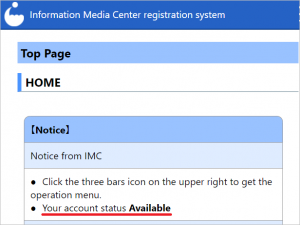Account Renewal
|
From 2012, all account holder, students, staffs and non-employed staffs, need to pass the online test for renew account every year. The online test is available in Japanese, English and Chinese on moodle. |
Purpose of the account renewal
Any member of Hiroshima university can get account of the Information Media Center. Although, there are many accounts which are neglected and in the insecure state for a long period of time. Against this situation, below two points were decided by the information security committee.
 If there are accounts which are not renewed, we lock it. So it will become unavailable but it will not be deleted. Once your account was locked, you cannot receive any mails including important mails from the university until you renew.
If there are accounts which are not renewed, we lock it. So it will become unavailable but it will not be deleted. Once your account was locked, you cannot receive any mails including important mails from the university until you renew.
 Class accounts and Guest accounts need not to renew.
Class accounts and Guest accounts need not to renew.
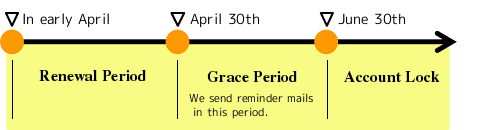
- Set the term of validity to all IMC accounts.
- If you will use your account, you need express your wish to keep using it. More specifically, you have to renew your account every year.
Kind of accounts need to renew
- Personal Accounts (If Hirodai ID will be expired, you have to extend the term of the ID at the office you belong.)
Outline of account renewal
- Login to IMC registration system and click the renewal button in renewal period or grace period, agree to the consent statement displayed. Renewal period: April 2 to April 30 Grace period: May 1 to June 30
- We will send some reminder mails in grace period.
- The account not renewed will be locked at the end of grace period. If you want to use your locked account, please login to IMC registration system, and unlock your account and try to renew account.
Schedule
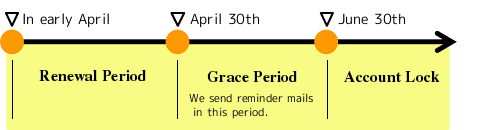
| Propriety of Services | Schedule | ||
|---|---|---|---|
| Renewal period 4/2 – 4/30 | Grace period 5/1 – 6/30 | Account Lock (If not updated) 7/1 – | |
| Login to IMC registration system by Hirodai ID | 〇 | 〇 | |
| Login to IMC registration system by Account | 〇 | X | |
| Using e-mail (include POP, IMAP) | 〇 | X | |
| Using ICE terminals (Linux,Windows) | 〇 | X | |
| Output to the printer (include using scanners, printing by IPPS) | 〇 | X | |
| Access to the network (VPN, FLETS) | 〇 | X | |
| Login to the server | 〇 | X | |
| Publishing website | 〇 | X | |
| Using HPC Grid | 〇 | X | |
| Viewing VOD streaming | 〇 | X | |
How to renew the account
- Log in to IMC registration system by Hirodai ID [Student/Staff ID Number].
- Click the “Hirodai ID” on the menu.
You can change the language (Japanese/English).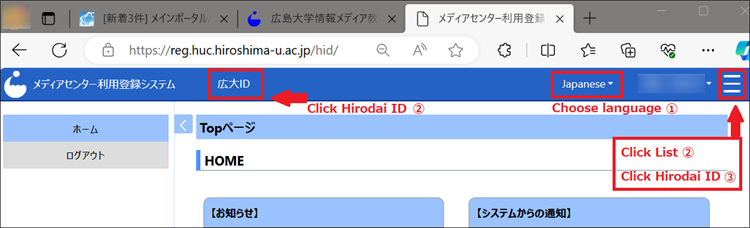
- Click the “Account renewal” on the menu.
- You must take the “Follow-up Course” in the online couse “Information Security and Compliance 20XX” and pass the online test before account renewal on the e-Learning system, moodle. For more information about the follow-up course and online test, look this page(Japanese Only).
To change the language (Japanese/English/Chinese), click on [Language] next to “huc13” in the upper left corner, instead of using the browser’s translation function. If your browser has a translation function, you may not be able to submit your test answers.
- You must answer all the 18 questions for ending “Self-inspection Check”. You must answer 16 out of 20 questions correctly for passing the “Verification Test”.
- (For those who did not participate in last year’s Information Security Incident Response Drill)
If you did not participate in “Information Security Incident Response Drill” in the previous year, you are required to take the “Supplementary Information Security Incident Response Drill and Verification Test.” If you have already completed the training, this contents will not be displayed. - Click the “account renewal” .
- Read the consent statement, then click a radio button named “I agree”, and click the “Submit” button.
- On the confirmation screen, confirm the account renewal limit of next year.